If you've been playing around with the ASP.NET Regular Expression Validator or any other RegEx tools, then you've more than likely had to check an email addresses for its validity at some point.
Email Address values can range all over the place, which makes them somewhat difficult to correctly validate, especially because you don't want someone to not be able to complete a form if their email address doesn't comply with the regular expression you've chosen, or worse, you don't want someone to input an incorrect email address to abide by your validation expression.
I've been testing various expressions that I've been hunting down across the internet and I've found what I believe the be the best on the simple url: http://www.regular-expressions.info/email.html
This site addresses the RFC 2822 standard and makes some minor tweaks to it, leaving you with two options. The better of which is [a-z0-9!#$%&'*+/=?^_`{}~-]+(?:\.[a-z0-9!#$%&'*+/=?^_`{}~-]+)*@(?:[a-z0-9](?:[a-z0-9-]*[a-z0-9])?\.)+(?:[A-Z]{2}comorgnetedugovmilbizinfomobinameaeroasiajobsmuseum)\b
However, the above expression does require constant review, as it specifically spells out the top level domains. As new domains are created, they will need to be added to this list. So, tomorrow if the new top level domain was created .webdev (i.e. rob@digitalplaydoh.webdev) then, you would need to add webdev to this expression to allow for all email addresses to be valid.
Rather than constantly need to check on these top-level domains, I much prefer a tweaked version that allows for a much less strict set of top-level domains, including those that don't exist such as rob@digitalplaydoh.fake. It gives the user the ability to provide a fake email address, but at least I know it's an email address in a proper format.
Therefore, I find this to be the most accurate email address regular expression:
[a-z0-9!#$%&'*+/=?^_`{}~-]+(?:\.[a-z0-9!#$%&'*+/=?^_`{}~-]+)*@(?:[a-z0-9](?:[a-z0-9-]*[a-z0-9])?\.)+[a-z0-9](?:[a-z0-9-]*[a-z0-9])?
Monday, November 22, 2010
Friday, November 12, 2010
Crossing The Ocean with Google Maps
Thinking of doing some international travel? Google's got you covered. Did you know that using Google Maps you can plot out directions from Japan to the United State without booking a plane ticket? Follow the directions below to see some of Google's more aggressive traveling suggestions.
1. Go to Google.
2. Click on Maps.
3. Click "Get Directions"
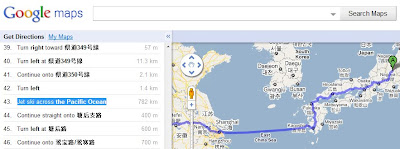
Now try each of the following Start and End Destinations:
Start Point: JAPAN
Destination: CHINA
Direction #43: Jet ski across the Pacific Ocean
Link to Directions
1. Go to Google.
2. Click on Maps.
3. Click "Get Directions"
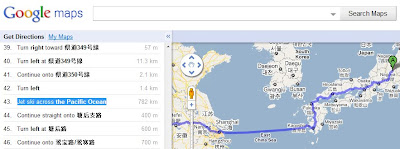
Now try each of the following Start and End Destinations:
Start Point: JAPAN
Destination: CHINA
Direction #43: Jet ski across the Pacific Ocean
Link to Directions
Start Point: JAPAN
Destination: UNITED STATES
Direction #38: Kayak across the Pacific Ocean
Link to Directions
Start Point: CHINA
Destination: TAIWAN
Direction #55: Swim across the Pacific Ocean
Link to Directions
See if you can find any other fun modes of transportation modes Google suggests for crossing the ocean.
Wednesday, November 10, 2010
Request Variables for ASP.NET Paths, URLs and more
Rick Strahl has done a great job of outlining which Request variables (Request.RawURL, Request.PhysicalPath, etc) to use for different sections of your site's URL, request variables, web server folder structure and more.
Click the link below to access his blog post regarding the Request Properties:
http://www.west-wind.com/weblog/posts/132081.aspx
Click the link below to access his blog post regarding the Request Properties:
http://www.west-wind.com/weblog/posts/132081.aspx